MB Xentry Diagnosis OpenShell (XDOS) is Mercedes-Benz’s official diagnostic and repair solution, tailored for Independent Repairers performing servicing and repairs on Euro 5 and Euro 6 compliant passenger and commercial vehicles. This powerful tool ensures precision and reliability for maintenance and repair tasks.
The Remote Service Includes:
- Full remote native XDOS installation and long key activation
- Upgrading an old XDOS installation
- Configure your SDConnect hardware with LAN/WLAN support
- Boost your Windows installation if necessary for a better diagnostic experience
System requirements:
- Windows-compatible PC or laptop with i5 hyper-threading or comparable model
- At least 4 GB main memory; 8 GB recommended
- At least 110 GB free disk space; SSD recommended (due to performance and mechanical stability). Note: The minimum disc size recommended is 250GB, 110GB of that has to be free space.
- Internet Explorer 11 or higher
- USB interface for USB2LAN adapter, recommended: 4 slots Internet connection: LAN/WLAN
- An ISDN or faster Internet connection
- Operating system: Windows 7/Windows 8 / 8.1 / 10 (64-bit)
Once your payment is processed, you’ll receive an email with a download link. If you don’t see this email in your inbox, please check your spam folder or connect with us via the live chat icon at the bottom right of the screen. Most of our packages are hosted on a MEGA premium account for a smooth, reliable download experience. If you face any issues during the download, our support team is here to help.
For customers selecting the “Remote Installation” option at checkout, our technicians will handle every aspect of the setup and configuration through an UltraViewer or AnyDesk session, providing a hassle-free installation experience from start to finish


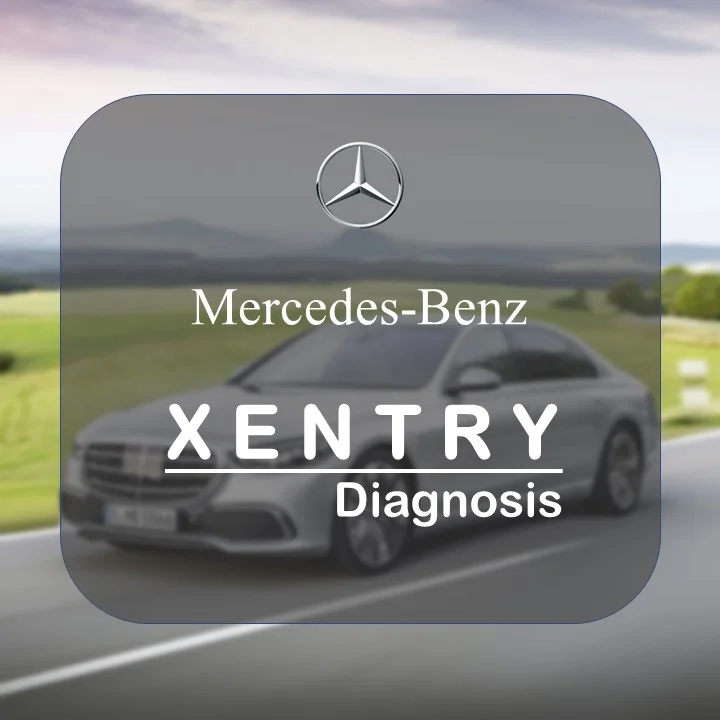









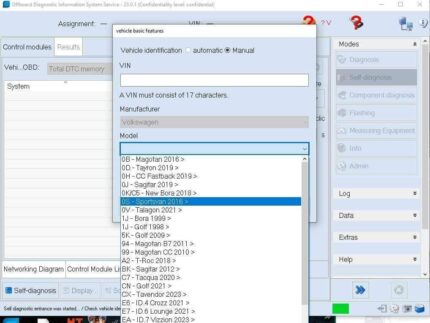
Reviews
There are no reviews yet.